1. Open Outlook 2019.
![]()
2. In the left panel. You can see a list of your email accounts, double-click on it to expand.
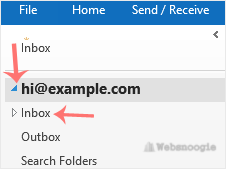
3. Click on Inbox, and it will start syncing.
We offer a 5K Email Blast to Any Demographic! Get it here. - Let's blog for you $45/blog
1. Open Outlook 2019.
![]()
2. In the left panel. You can see a list of your email accounts, double-click on it to expand.
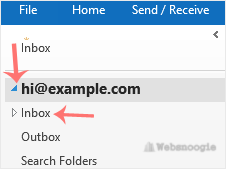
3. Click on Inbox, and it will start syncing.
