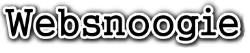Softaculous is a one-click script installer that automates the installation of web applications in a website. You can access it via cPanel .
1. Log in to your cPanel account.
2. In the Software section, click on Softaculous Apps Installer.![]()
3. cPanel will open the Softaculous interface.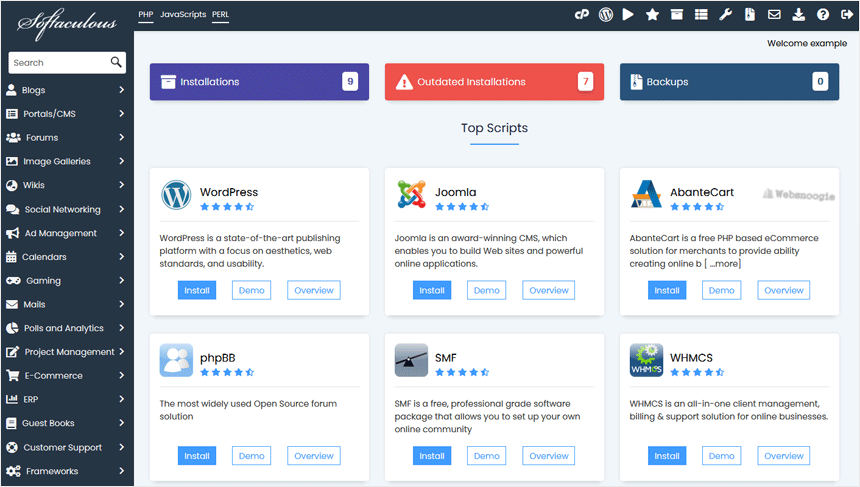
If you want to go back to cPanel, click on the cPanel icon.