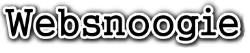You can pay without having a PayPal Account by using a Debit or Credit Card.
1. Log in to your hosting client area.
2. Go to the invoice section and open your unpaid invoice.
3. Click on PayPal Check Out.
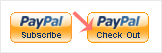
4. Scroll down and click on Pay with Debit or Credit Card.
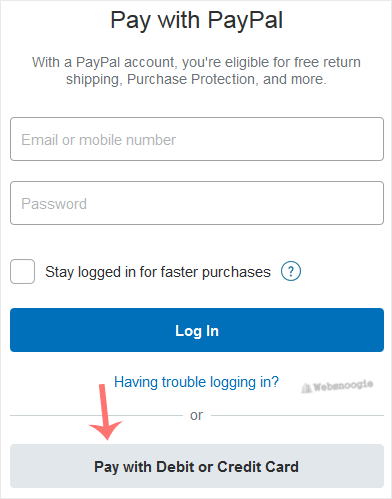
5. Enter your debit or credit card details, billing address, and other related information. Then click on Pay Now.