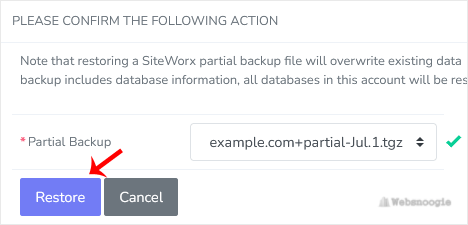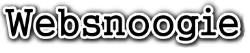You can easily restore a SiteWorx partial backup. Please, note that restoring such a backup will overwrite your existing data.
1. Log in to your SiteWorx account.
2. In the Backups section, click on Management.![]()
3. Click on the three dots menu icon and choose Restore from a partial backup. 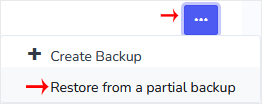
4. Choose the appropriate option from the drop-down menu and click Continue.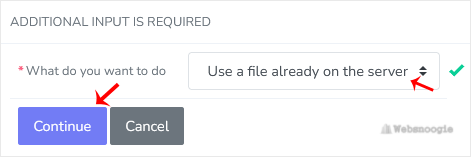
5. Click on Restore. If you have a partial backup file on your computer, choose Browse, select the file and confirm with Restore.