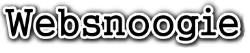Follow these steps to change the FTP quota or set it to Unlimited.
1. Log in to your cPanel account.
2. In the Files section, click on FTP Accounts.![]()
3. Under the FTP Accounts list, click on Change Quota. 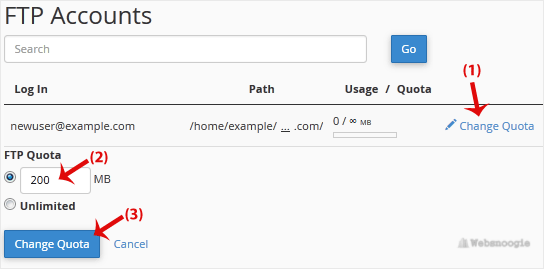
FTP Quota: Specify the quota in numerical words or select Unlimited.
4. Click on Change Quota.